Filtering by page
Get the right page name or page ID that you want to filter for.
A common case is to build automations on top of the origination context of a placed Order or another event, e.g., in your own app, Zapier, or other automation tools. Your Order responses and webhook payloads may contain references to where the order or webhook came from. For example, from a Page or a Funnel (funnel and page information in webhook payloads is coming soon). In this guide, we'll show you how to get the right page name that you want to filter for.
Here are the relevant page and funnel properties of the Order resource that show where an order came from:
{
"id": 7677,
"public_id": "JBBEOJ",
"workspace_id": 42,
...
"origination_channel_id": 159,
"origination_channel_type": "Funnel",
...
"page_id": 93362,
...
"order_type": "one-time-order",
...
"page_name": "Josh's Checkout Element Page",
"origination_channel_name": "Josh's Test Order Form Funnel 04202022",
"order_page": {
"id": 93362,
"public_id": "edWLPo",
"name": "Josh's Checkout Element Page"
},
...
}You will be able to see the raw numeric Page ID, the public ID and the Page name in the upcoming Page API.
But you can also use the UI to determine the right names to filter for, you just need to make sure to get the name of the actual editable page instead of the workflow step. Here is an example of how you would go about it step-by-step:
1. Find the page you want to filter for
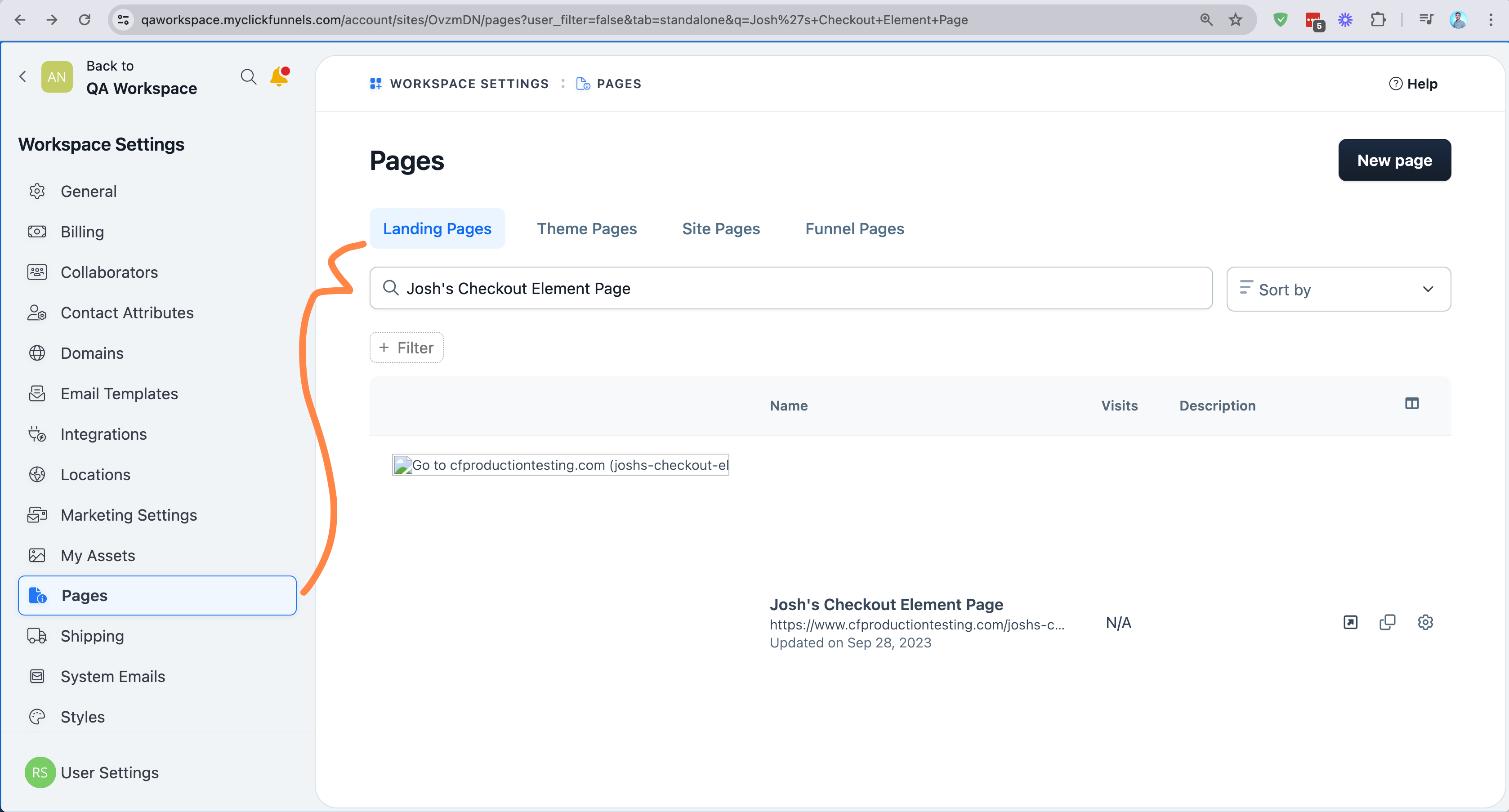
2. Edit the page
Click on the page to get into edit mode. You will find the page's name and public ID (see URL path) in the editor view:
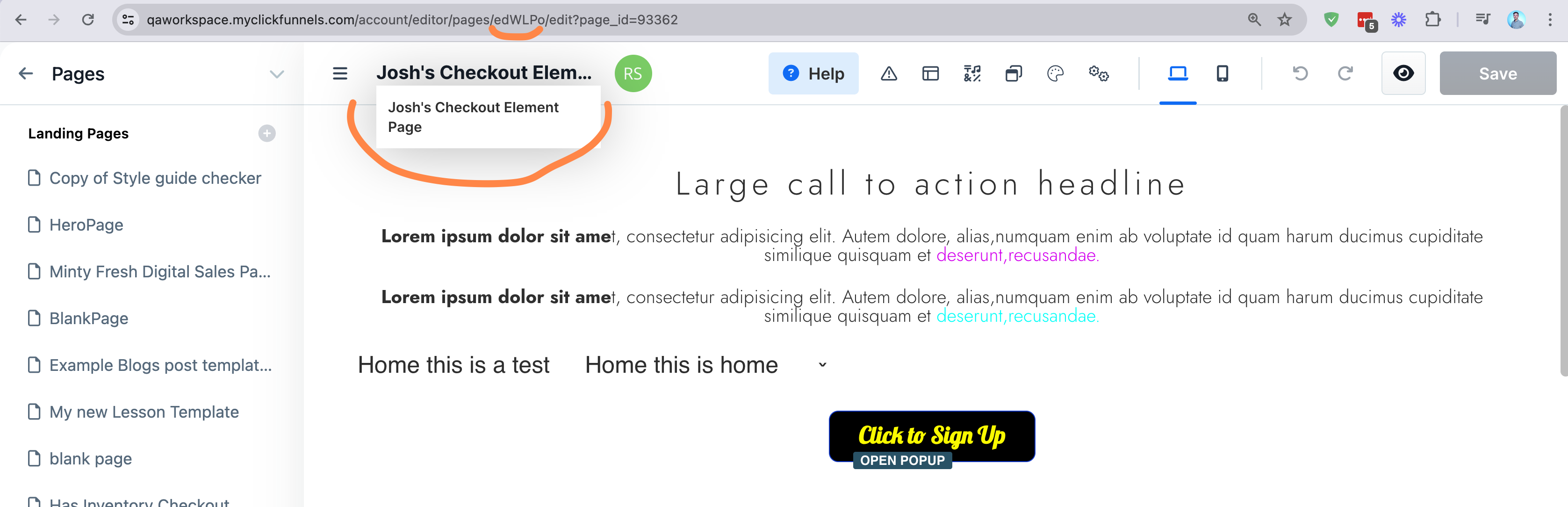
Gotcha
This is slightly different from the "Page" when building workflows inside of ClickFunnels. There, "Page" is the step in the workflow that has its own name and URL path:
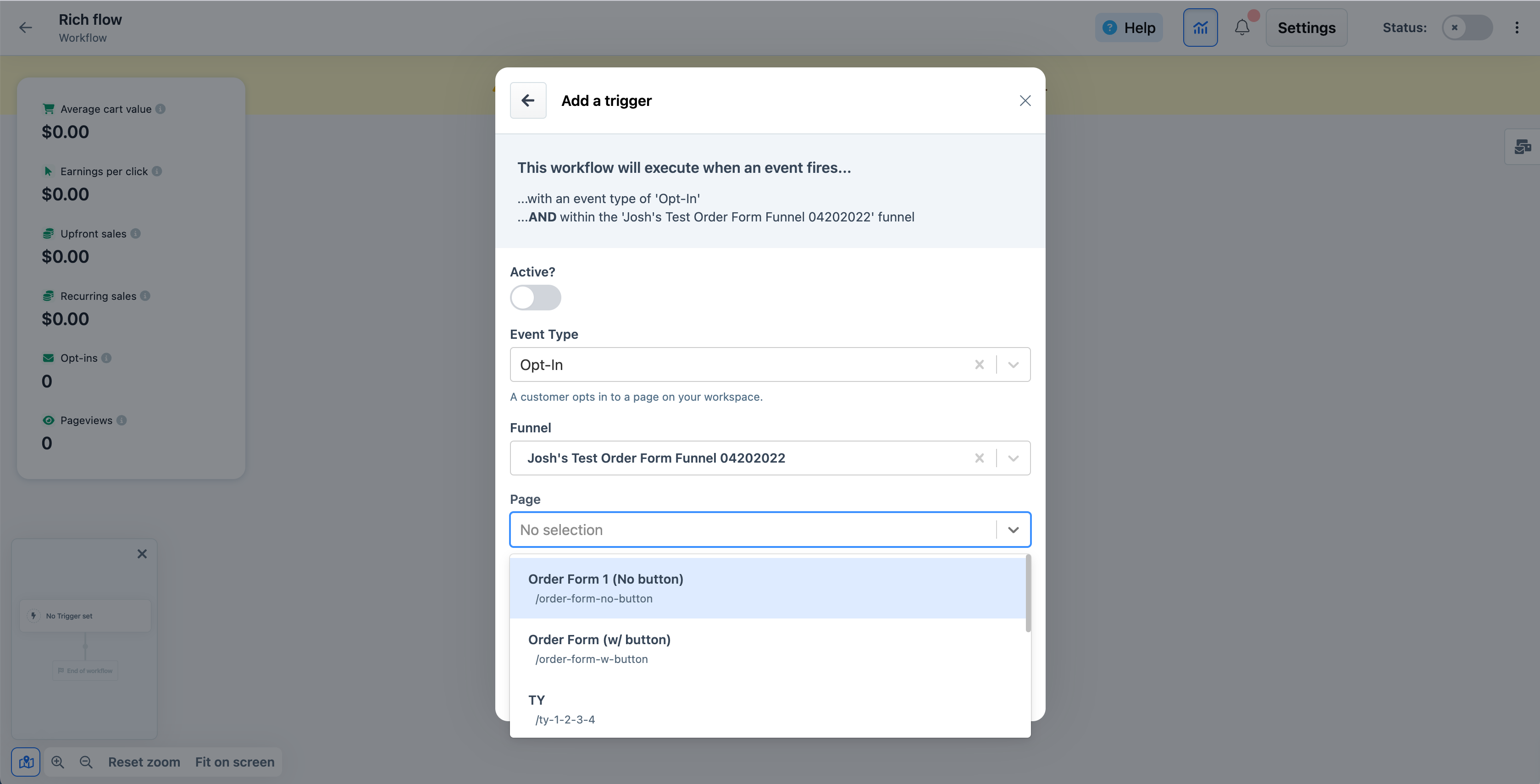
In the Page API, this is distinguished by the show_page_step that is only present on funnel_page type pages:
{
"id": 61,
"public_id": "HMjyNF",
"workspace_id": 42000,
"name": "Great Page",
"theme_id": null,
"created_at": "2025-01-01T00:00:00.000Z",
"updated_at": "2025-01-01T00:00:00.000Z",
"type": "landing_page",
"current_path": "/my-page-example",
"show_page_step": {
"name": "New Funnel Page",
"current_path": "/new-funnel-page"
}
}Keep in mind that a funnel page may have two paths: the page.current_path and the page.show_page_step.current_path. The latter is the path of the actual page in the funnel step. The former is a standalone copy of the page.
Updated 3 months ago